I thought I'd take the time to talk about the large and ever increasing area of landscaping design software that you can utilise for home gardening. Having spent all of my years working in IT (and the back garden!) I jumped at the chance to be a geek and have the ability to draw and design the yard on the computer! The results shown by the software companies are certainly spectacular.
It should make it a piece of cake right?
Like falling off a log?
A walk in the park?
Easy-peasy?
(Not likely)
Admittedly it's been a while since I did the initial design and it's also been a while since I looked at landscape software, so my opinions are based on what was available a number of years back now. Back then I went through extensive research into what was available (also known as Googling 'landscape design software') and came up with a short-list of products to try. Doing the same today comes up with pretty much the same list as was available then, so the market obviously hasn't changed that much, but there are a number of new ones available now such as Realtime Landscaping Plus which I have never tried.
Landscape software is supposed to allow you to map out your backyard and / or house and plant virtual plants, build virtual walls, decks, pools and paths, and see what it will all look like as the seasons and years roll by, without having to touch a shovel! Sounds like a great concept!
I tried out a couple of different offerings and online tools, as most have free trial downloads available, before specifically narrowing it down to two; Home and Landscape Design by Punch Software, and Home Designer Suite from Chief Architect, which were then the highest rated.
They all do pretty much the same thing, allowing you to specify the block, terraform it, design and place the house, then add things around like paving, decking, plants etc. The Home Designer Suite I found really was focussed around the house and designing or styling the house and interior, and just happens to also have landscaping tools for deck building and terrain. The Home and Landscape Design by Punch was more focussed on landscaping, but like HDS it also has tools for home and interior.
After the trials, I ended up purchasing the Punch software as I felt they were better suited to landscaping, and they had a special on at the time where if you purchased Home and Landscape Design off the shelf at the time, it came bundled with the Deck and Patio Designer; and HDS was comparatively pretty expensive.
Now if you're going to use the product properly (or any of these products) the first step is going to be figuring out your block and the gradient or slope, so contour lines can be put in to give you a 3D representation of what you are dealing with. If you have never had your block surveyed that in itself is going to be a challenge. I have read various posts from people who have run around with a string and a level to figure it out. Luckily for me my house plans came with contour lines already marked on the block so it was a case of transposing those into the software. Then commenced the great self education process of learning the package. I mucked about for a number of weeks drawing up the block, the house, placing them together etc. and exploring the app and its capabilities.
Some of the conclusions I reached are:
This is where the master plan below came from, and I can tell you it was a hell of a lot quicker and easier than any piece of software and it was still all to scale.
When it later came time to doing the detailed design for the decking and other complex components, I used the simple and reliable Microsoft Visio which luckily for me came installed on my laptop as part of the Microsoft Office Suite when I purchased it. It has some great functions for adding walls, doors, windows etc as well as landscape items for pathways, paving and plants! There is also a stack of templates and examples available on-line that people have developed just for the purpose of landscaping with Visio. Google "Visio landscape design" and have a look around.
I also found out later on that the Visio diagrams can be input into AutoCAD if you need to engage with an architect or professional designer later down the track. Bonus.
So in conclusion I'd say that these software tools have a niche that they fill, you just need to figure out of you are part of that niche and have the time and money to invest. Don't be fooled by the flashy beautiful photos of peoples yard designs like the one below! It aint that easy!
I'd love you hear your views on the subject and if you've tried any of the newer offerings.
Follow my blog with Bloglovin
| Home Designer Suite from Chief Architect |
Like falling off a log?
A walk in the park?
Easy-peasy?
(Not likely)
Admittedly it's been a while since I did the initial design and it's also been a while since I looked at landscape software, so my opinions are based on what was available a number of years back now. Back then I went through extensive research into what was available (also known as Googling 'landscape design software') and came up with a short-list of products to try. Doing the same today comes up with pretty much the same list as was available then, so the market obviously hasn't changed that much, but there are a number of new ones available now such as Realtime Landscaping Plus which I have never tried.
Landscape software is supposed to allow you to map out your backyard and / or house and plant virtual plants, build virtual walls, decks, pools and paths, and see what it will all look like as the seasons and years roll by, without having to touch a shovel! Sounds like a great concept!
I tried out a couple of different offerings and online tools, as most have free trial downloads available, before specifically narrowing it down to two; Home and Landscape Design by Punch Software, and Home Designer Suite from Chief Architect, which were then the highest rated.
 |
| Courtesy Punch website |
 |
| Courtesy Chief Architect website |
After the trials, I ended up purchasing the Punch software as I felt they were better suited to landscaping, and they had a special on at the time where if you purchased Home and Landscape Design off the shelf at the time, it came bundled with the Deck and Patio Designer; and HDS was comparatively pretty expensive.
Now if you're going to use the product properly (or any of these products) the first step is going to be figuring out your block and the gradient or slope, so contour lines can be put in to give you a 3D representation of what you are dealing with. If you have never had your block surveyed that in itself is going to be a challenge. I have read various posts from people who have run around with a string and a level to figure it out. Luckily for me my house plans came with contour lines already marked on the block so it was a case of transposing those into the software. Then commenced the great self education process of learning the package. I mucked about for a number of weeks drawing up the block, the house, placing them together etc. and exploring the app and its capabilities.
Some of the conclusions I reached are:
- This stuff is not easy. "Easy to use" is easy to say, and it doesn't always translate that way. I personally found it quite difficult, and as I said I have been working in IT for a long time and would consider myself an "expert" user when it comes to PC's and software. This is tricky stuff using custom interfaces where things aren't that intuitive and are buried under levels of sub-menus. Although a 2D plan is pretty straightforward, 3D modelling is a challenge getting all the objects lined up
- The interior modelling is a lot easier than the exterior landscaping, probably because you are dealing with right angles and furniture rather than hills, grass and plants!
- If you're 100% "geek", then dive right in and learn it inside and out. I must be a noob!
- If you're intending on running a landscape design business this will be "a cracker" for you, a formidable tool in your tool belt to help realise a customer's vision. It's worth investing the time to learn the product and "wow" your customers.
- Finally in my opinion, if you are just doing this for your own backyard there are easier ways. Keep your money in your pocket.
This is where the master plan below came from, and I can tell you it was a hell of a lot quicker and easier than any piece of software and it was still all to scale.
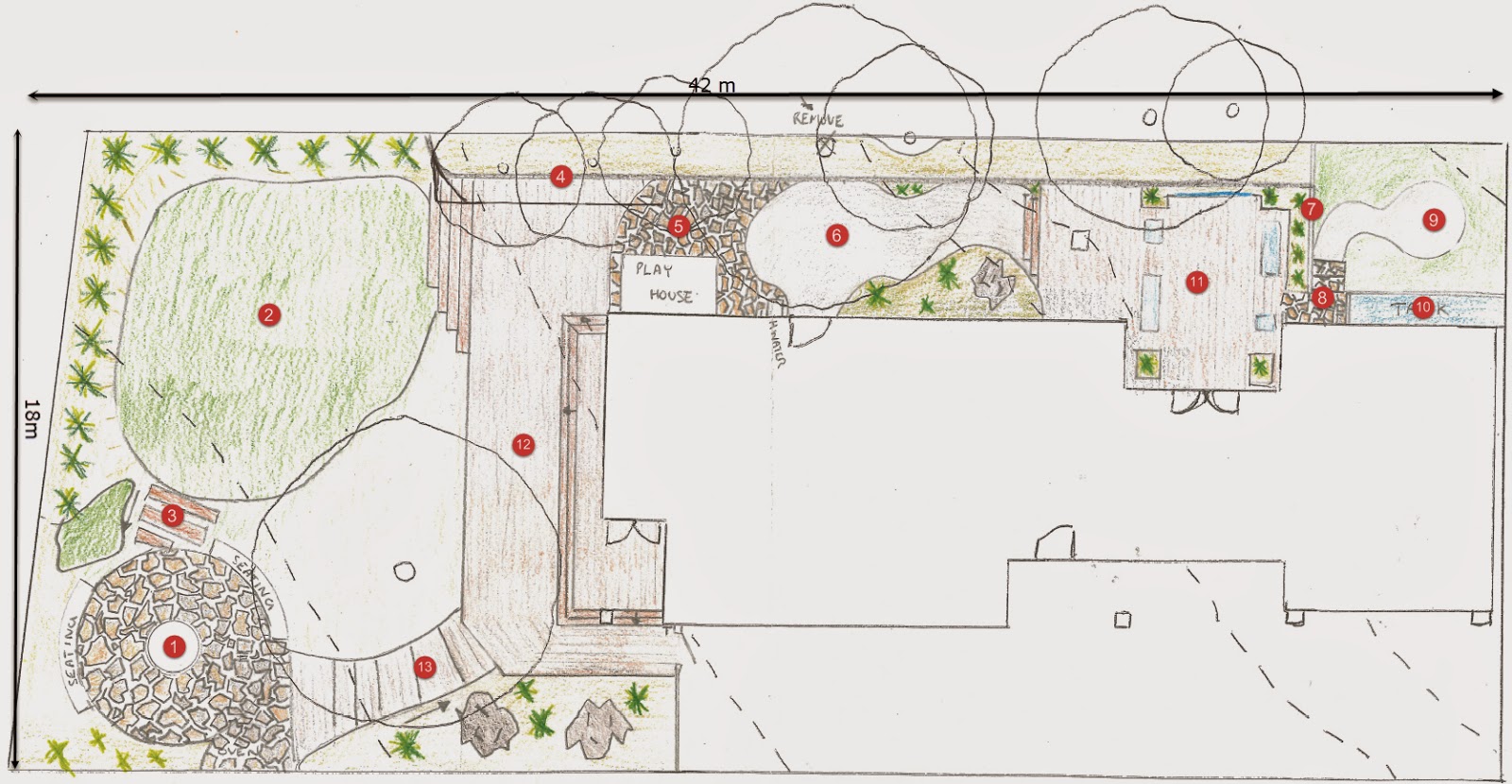 |
| Nothing beats the old pencil and paper! |
 |
| Microsoft Visio does a great job of 2D planning |
So in conclusion I'd say that these software tools have a niche that they fill, you just need to figure out of you are part of that niche and have the time and money to invest. Don't be fooled by the flashy beautiful photos of peoples yard designs like the one below! It aint that easy!
| An admittedly beautiful yard layout courtesy of Punch Home and Landscape Design |
No comments:
Post a Comment